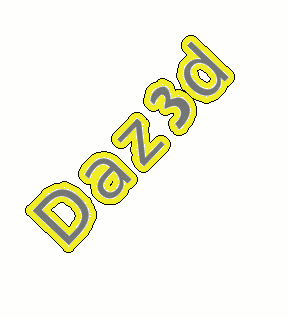
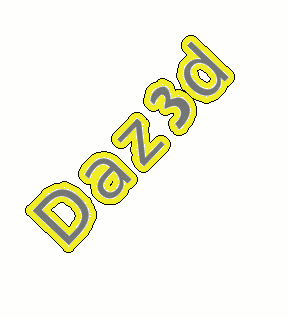
Need to broadcast using Lubuntu? Hopefully this tutorial will be of some assistance to you. Special thanks to
timfromtang for his work in getting this
setup figured out. The setup i describe "just works" nocomplex bridging or such required.
Please note:
This setup will not work on the 64 bit
architecture
.
If you still want to give it a go you may want to read this post and let us
know here if you were successful.
Install lubuntu, activate the partner repositories in synaptic, mark all upgrades, install, skype, audacity, idjc,
decibel audio player,qjackctl.
answer yes to kernel realtime process priority concerning the jackaudio setup.
open setup in qjackctl
reduce frames /period to 128 or so, to sort your latency
create a file called ".asoundrc" in your home directory your home directory
copy the following code to that file:
Reboot to activate .asoundrc
Alteration of the preferences in idjc before testing skype is sensible
i.e. set up mic channell for stereo, so' s a mixer and outside stereo audio source can be used
Channell 1 basic input, channel 2 partnered with channel 1
Same for aux channel use basic input, and partnered with channel 3 for channels 3,4, and remember to pan 3 left and 4 right as for the mic
Disable the "in the dj's mix box on the mic channel
start skype
in skype sound options choose (idjcvoip) for all the sound devices
close and reopen skype
start idjc
press the red telephone
test call lady should flirt with you about then
You will need to disable "in the dj's mix" for the mic button V important
Setting up the preferences in idjc and the setup of qjackctl are simple but necessary